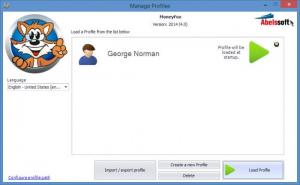MoneyFox
2016 6.0
Size: 25.4 GB
Downloads: 3519
Platform: Windows (All Versions)
The functionality this application has to offer revolves around money. And more to the point, it revolves around helping you efficiently and easily manage your money. With the financial management tool MoneyFox you can keep track of your accounts, stay on top of the money you get and the money you spend, view statistics that help you visualize how you spend money, and more.
Installing applications is usually a simple three-step process: download an installer, run it, click through the instructions presented by a setup wizard. Installing MoneyFox is no different. In little time you will have the application up and running on your PC. It must be mentioned here that MoneyFox provides support for all Windows editions from XP to 8, 32 as well as 64-bit versions.
MoneyFox provides support for profiles. You can use a wizard to create new profiles, you can import existing profiles, and you can export profiles. When you launch MoneyFox, its interface will display a list of profiles. You can set it so that a specific profile will be loaded automatically when you launch MoneyFox.
Load a profile and you will be able to access a ribbon interface that has lots to offer: pie charts for your expenses and income, account balance visualization, view transactions, add/edit/delete transactions, manage templates, view repeating transactions, view reports, print or export data, view and manage your accounts, manage a list of categories, manage a list of payees, and more.
MoneyFox provides support for multiple currencies and multiple languages.
MoneyFox is compatible with Dropbox and SkyDrive.
Efficiently manage your finances by using the properly good MoneyFox tool.
Pros
There is nothing complicated about installing MoneyFox; the application supports 32 and 64-bit Windows editions. A wizard will help you create new profiles; you can import existing profiles. Multipple languages, multiple currencies, and templates are supported. MoneyFox has lots of functionality to offer, functionality that will help you manage your finances efficiently.
Cons
Trial limitations: 30-day trial, nag screen.
MoneyFox
2016 6.0
Download
MoneyFox Awards

MoneyFox Editor’s Review Rating
MoneyFox has been reviewed by George Norman on 20 Feb 2014. Based on the user interface, features and complexity, Findmysoft has rated MoneyFox 5 out of 5 stars, naming it Essential